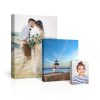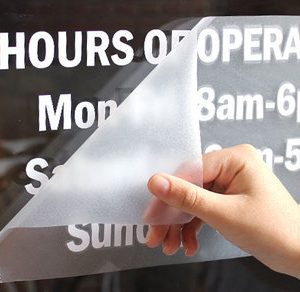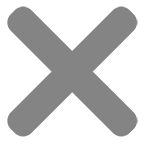Full Color Digital Banner 13 oz.
2.90
Our Vinyl Banner Printing in digital color delivers high impact, high quality vinyl banners fast at low cost. Our state-of-the-art digital color banner printing is perfect for your signage, trade shows and special events. Our easy ordering process saves you the time and money!
Product Features
- Durable Premium 13 oz Vinyl Material
- Fade Resistant UV Inks
- High-resolution printing
- Offered in 1-ft. increments to 52″x 100′
- No extra charge for Custom Sizes or Hemming and Grommets
- For Larger Prints and Billboards we weld our banners
- Pole pockets available upon request for $5-$10 EACH side (call for details)
Choose Finishing to Start Your Order