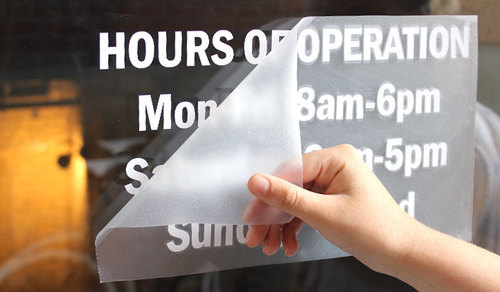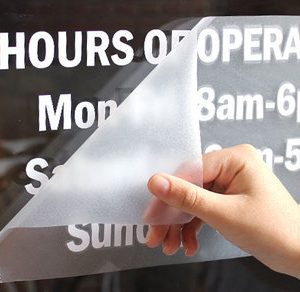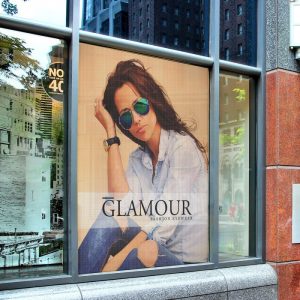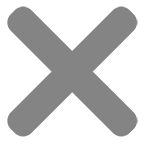Contour Cut Printed Vinyl Decals & Stickers
7.00
Choose Your Background and Material to Start Your Order
SKU: 4C-DIE CUT STICKERS
Categories: All Printed Products, Digital Prints, Vehicle Graphics
Contour Cut Printed Vinyl Decals and Stickers
Custom cutting can be the difference between just a plain sticker and a real head turner.
Our custom contour cut (or die-cut) stickers and decals are printed in hi resolution - resulting in brilliant, accurate colors that will get the attention you're looking for. Our stickers are contour cut, yet come in sheets to keep your pricing cost lower.
Product Features
- Stickers are printed in full color on your choice of Clear or White Adhesive Vinyl or Static Cling
- Fade Resistant UV Inks
- 1440 High-resolution printing
- Water resistant to stand up to the elements
Artwork Setup Instructions
- ARTWORK MUST BE EPS ONLY
- Artwork should be 300 DPI Actual Size
- All artwork should include a 1/8″ bleed for cutting
- NO CROP MARKS required
- For best results, use CMYK color mode
- Artwork must be submitted with cut lines (CutContour), see instructions below.
- ALL files should be in final format. We do not edit, review, or alter. We print “AS SENT” – please make certain of size, color, logos, spelling, layers flattened, etc.At the conclusion of your order, CONFIRM your choice of ADHESIVE VINYL
or STATIC CLING and your choice of -WHITE- or -CLEAR-* before submitting your order.The additional charge for Clear, added at checkout, is 20% over the regular white vinyl price as the cost of clear media is more and it is overprinted twice. - * NOTE- Clear will have a bit of a translucent stained glass effect. We do not use white ink.
Contour Cut Setup Instructions
- Using Illustrator or a vector graphics program, you MUST add a stroke or path(s) for cutting.
In Illustrator, the path MUST be a SPOT color named “Cut Contour”
Your artwork file should be saved and submitted as an eps file without transparencies.
NOTE: This CAN NOT be done using Photoshop or raster based software, ONLY VECTOR based software. - For multiple prints/cuts of the same repeated artwork, we can accept your prearranged layout or or a single file which we will repeat with .05-.25″ spacing in
between. - Please be aware that edge curling can occur if the artwork has cut lines directly on the bleed or through printed areas. For best results, make sure your cut lines are offset from the artwork by at least 1/8″ (on the white unprinted area of your artwork).
- Indicate ALL special requests in the Order Comments section when you place an order. We do our best to accommodate our client’s special requests whenever possible. We’ll notify you to obtain approval if such requests result in additional charges.
| Weight | 0.1406136347 lbs |
|---|---|
| Background | |
| Material |
Related products
Adhesive Vinyl
$5.00 Per Sq Ft 5.00
All Printed Products
Adhesive Vinyl
All Printed Products
5.00
All Printed Products
Adhesive Vinyl
3.50
All Printed Products
All Printed Products
3.50